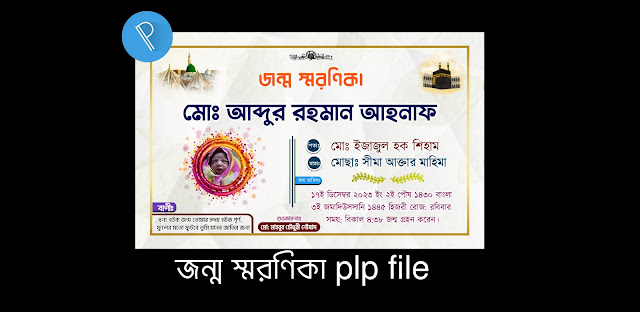Business Service poster plp file
“Note: You can use this file for personal or business design related purposes. This file (.plp file) cannot be sold or distributed in any way through any website, cloud storage, social media or any other means”
What is a PLP file?
The PLP File is a Pixellab project. Everything you did in PixelLab is stored in this file. You can give it to someone else if you want. Anyone else can change everything with the PLP file name on their phone via the Pixellab app.
How To Open & Use Pixellab PLP Project File?
If you want to work on a PLP file, you must first install the Pixellab apps on your phone. Then you need to enter Pixellab.
Step-1: First, after opening Pixellab, you will see the three dot menu on the top right. Click on that menu icon.
Step-2: Then a menu window will open on the screen. A little further down you will find an option called Open .PLP File. Click on that option.
Step-3: After clicking, a window will open. At the top of the window you will find three options. (.PLP) means that after clicking on the first T, a file manager will open in front of you.
Step-4: After opening the file manager, if there is a collect folder by default, then you will get all the PixelLab PLP files in the collect folder. Or click on the arrow icon above and check all the folders to find the collect folder or the folder where the PLP file is.
Step-5: After finding the PLP file, P click on it. After clicking, 2 options will appear (Open Only) and (Open and Add). Clicking on the first one will open the file once. If you don't save, you have to follow this rule again to use the file for the 2nd time. And if you select the 2nd option then the file will be opened and saved immediately.